Look! No Support! Making a case for a Server 2003 upgrade
As we all know Server 2003 has been a loyal friend for the last few years. Many an IT professional have built their careers around this OS. We all know its personality and its tics and quirks are all second nature. 
In 2015 however we say goodbye to support for server 2003 officially. So naturally the time has come to start polishing the business ase for the migration to server 2012.
The most prominent question to answer now is the simplest, why make the move to server 2012?
Personally I don’t buy into the value of the newest software as an end to itself. The end of support however is the obvious creeper from under the bed and there is some validity in the fear it induces.
To run a secure IT infrastructure and increasingly to meet the legal and regulatory requirements of many jurisdictions, you will have to pour resources into monitoring and shielding any servers running server 2003.
You will also have to work on separating the data and applications from the operating system so that you can nuke the server back to ‘known good’ when they system falls to the inevitable.
However don’t panic. Server 2003 doesn’t suddenly stop working as soon as support expires. Your file server will still serve files, your financial server will still host the financials app, and the world keeps turning. Your users will still be able to access the resources they require.
This is a blessing and a curse. Believe it or not there are still Windows NT 4 systems in active service. Many companies still have a fleet of Windows 2000 systems still in use that will probably remain live for years to come.
But as is about to happen to server 2003, keeping these systems online means operation expenses start to mount.
The problem is that selling operational costs decreases is always hard. Pointy-haired bosses and bean counters are also hardwired to grok capital expenses.
Management is quick to point the finger back at IT and say ‘suck it up’. It is not difficult to deny funding to someone whos argument is ‘please let me buy this because it makes my life easier’.
There are capital expense discussions to be had concerning end of life support for instance. Upfront cost of required tools – intrusion detection systems, more advanced firewalls, network segmentation and so forth – are such that buying new server 2012 licences is almost guaranteed to be cheaper.
The legal requirement to have an independent audit performed at regular intervals if you run outdated software is another consideration for an increasing number of buisnesses. Those audits can be pretty pricey. Again often coming in at more than the cost of the net licences.
But, regardless of the path you choose to discuss this with the powers that be, the importance of end of life support cannot be ignored. When support ends in 2015, bug fixes basically stop. New vulnerabilities wont be addressed and your server 2003 systems will become a massive security risk to your company.
There are a few rare corner cases where eeping server 2003 around past end of support can make sense. Even with the increased operational costs. A large and expensive piece of industrial equiptment incorporating custom hardware and applications that absolutely require server 2003 is a mirror of what keeps me running windows 2000.
In such a scenario, you need to start rinning the numbers and make absolutely sure it is worth keeping that equiptment in play without active support addressing newly discovered issues and vulnerabilities, you can’t trust the operating system not to be compromised at any point. – No matter how many layers of shielding you put between the server and the internet.
However, if it ain’t broke, don’t fix it.
Server 2012 contains a vast array of new and exciting technologies, but it is hard to turn a shiny new feature list ihto an argument for fixing something that is working just fine.
If your server 2003 system is sitting in the corner serving files to the network, then you wont convince anyone to open the purse strings by crowing about server 2012’s awesome virtualisation and remote access tech.
The past ten years almost every possible area of the operating system has been improved. A smallish amount of research should allow you to foxus on the individual tasks you ages servers perform and ake cogent arguments for their replacement.
Are you using server 2003 as a routing and remote access server? If the answers yes. Why? Server 2012 is better at that role in every possible way; indeed it adds new capabilities such as SSL Virtual Private Networks and DirectAccess to that role. Which can make a real difference to the experience of the end users.
Server 2003 as a file server? Where should I start.
Server 2012’s storage subsystems received such an overhaul in 2012 that it is hard to believe the two aare related.
SMB 3 alone should make that sale. Remote direct memory access support, the various layers of storage virtualisation, the evolution of distributed file system replication and network file system, BranchedCache and all the other buzzword bingo items thaty make me ask how, exactly this jump hasn’t already been made.
It would take a whole series of eBooks the likes of Encyclopaedia Britannica to fully explore the new technology arguments, but I suspect you get the drift. Do the legwork and prepare for some demos. It shouldn’t be hard to sell Server 2012 upgrades on the grounds that things work better with these new technologies.
Sell By Dates
Many server 2003 licences are tied to the physical box. If you still have physical boxes running server 2003 then chances are that the system is past its expected end of life date. Windows runs on commodity hardware and commodity hardware lives only so long. However don’t despair. There are many tools out there for migrating your active directory onto your shiny new servers should you choose to buy them.
The jump from server 2003 to server 2012 is a big one. RSAT is a real break from previously iterations and PowerShell opens up a whole new world of administrative possibility that server 2003 admins rarely touched. For others the pain comes from the amount of political capital you have to burn to get the funding unlocked. I feel your pain. I face some massive server 2003 migrations over the next few years.



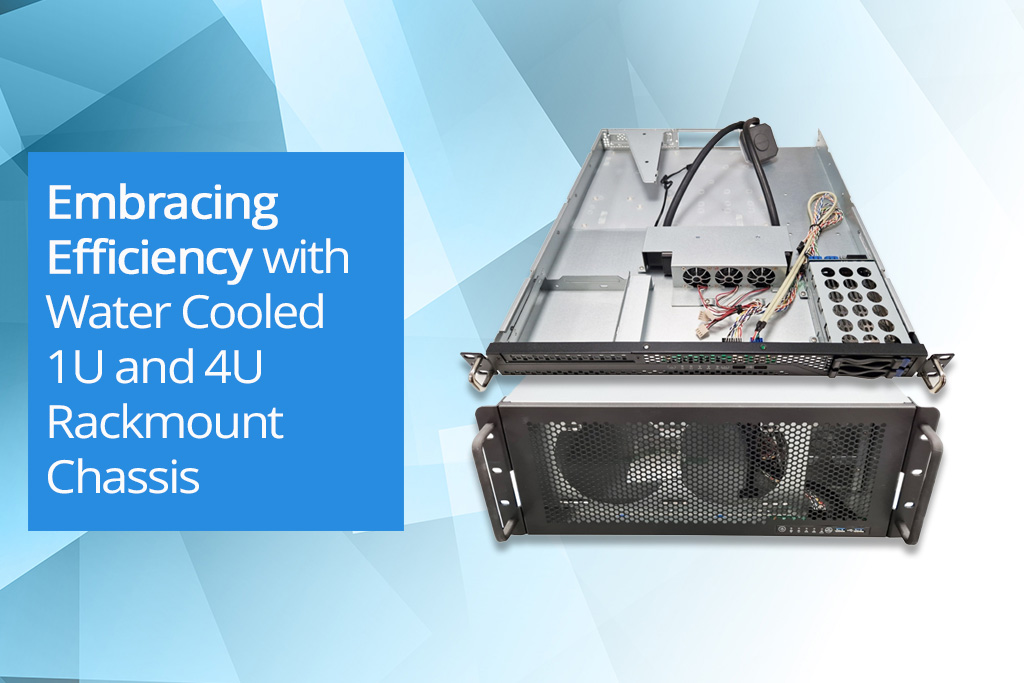
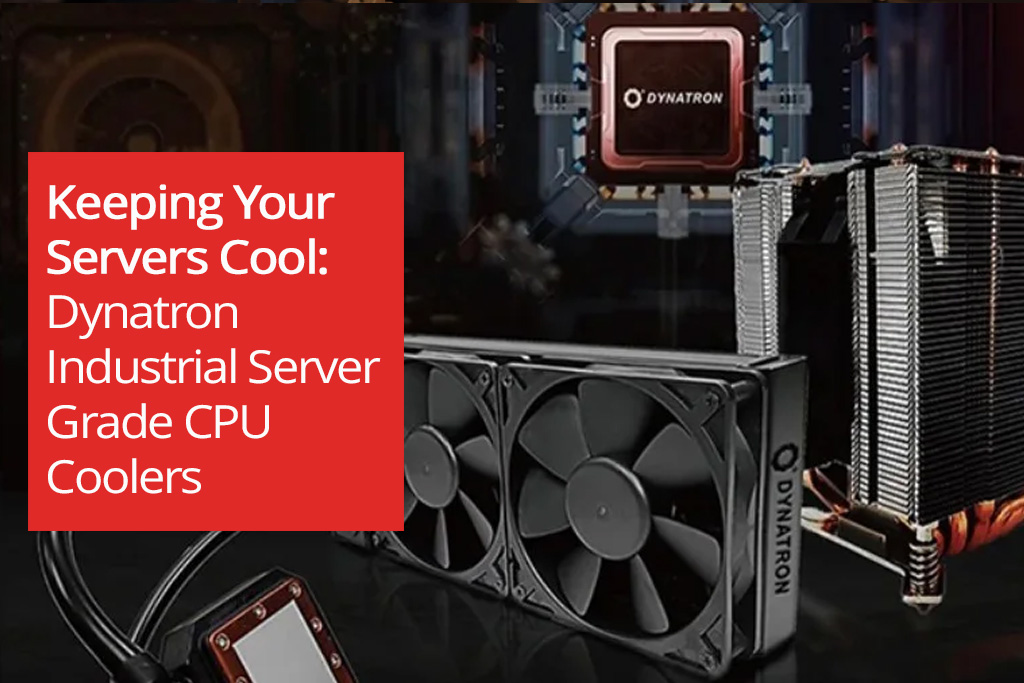
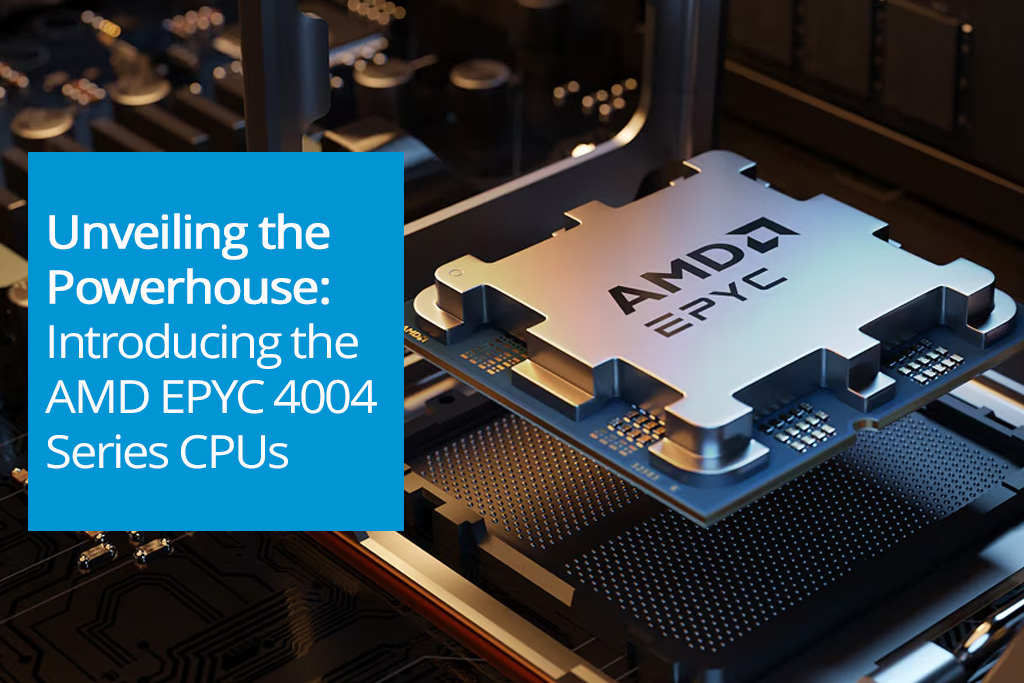
Facebook
YouTube
LinkedIn
Instagram
Call us today on 01283 576162 to talk directly to one of our server specialists
Who we are
Europe's specialist value added distributor of server chassis, server components and server systems.
Server Case is a specialist server chassis distributor based here in the United Kingdom, with an extensive range of 19” rackmount cases built to suit a variety of environments; including remote industrial servers and everything in between. Furthermore, our distribution partnerships have allowed us to develop and deliver Server Barebones and fully configured systems to the vast IT Channel and Enterprise customers.
Latest Blog
MSI Rackmount Servers: A New Contender in Enterprise Solutions
Posted on: 2nd Aug 2024
The landscape of enterprise computing continues to evolve, with companies like MSI, ASUS, and Supermicro offering robust server solutions tailored to various needs. Among the latest contenders in this space are MSI's new rackmount servers, part of their MSI Enterprise Platform Solutions. These servers are designed to meet the demanding requirements of modern enterprises, providing an appealing alt... [...] Read more
Latest Video
View more of our reviews, unboxing and installation videos on YouTube.
Business Links
Site Information