Tech Help - What wattage PSU do I need for my server?
Something we get asked often is what wattage PSU is needed for a server.
One thing to immediately know is that a desktop/PC power supply is not as powerful or efficient as an industrial/server grade PSU, so I wanted to create a comparison chart between a desktop and server PSU to get started;
| Desktop PSU | Server PSU |
|
|
Hopefully the above comparison helps you identify if you want a desktop or a server grade PSU. The most important element is to think about uptime. If you can afford downtime to replace a PSU in the event of a failure, which is more likely to happen with a desktop PSU and you have a limited budget then a desktop PSU is the way to go. If you cannot afford the downtime, then you should look at a server grade PSU and ideally a redundant model. I’ve written an article recently on Redundant PSUs here; https://www.servercase.co.uk/blog/article/tech-help---how-does-a-redundant-psu-work-and-what-are-the-benefits/
Now you know what type of PSU you need then let’s get down to choosing the right wattage. To help with this I’ve created a chart for common components and what power they use;
| Component | Wattage |
| CPU | 100W |
| RAM | 5W |
| SSD | 10W |
| Motherboard | 30W |
| HDD (each) – 4 HDD’s | 10W Each (40W Total) |
| Fans | 30W |
| TOTAL | 215W |
So in the above example we’ve chosen a reasonably powerful CPU, that might end up being a Core i5 or perhaps a Xeon with a reasonable specification. RAM uses barely any power and neither does SSD’s. The motherboard has various components which will use a reasonable current and in my example, I’ve gone for 4x HDD.
In total our example uses 215W, which is fairly conservative – Under load the CPU will draw slightly more current, the fans will need to speed up and use more current and higher HDD load may increase the current draw on those too – so for this system you may be safe with a 300W maximum amount.
Today generally the smallest PSU you can buy is around 300W in desktop PSU grade and 500W in server grade. My suggestion for this setup would be a 500W PSU in desktop and 500W PSU in server grade. This will mean low stress on the lower-quality desktop PSU and add longevity and it will run very comfortably with a 500W server PSU.
To help even further I’ve made a small chart which I think will be helpful.
|
Load in Watts |
Desktop PSU Recommended Watts |
Server PSU Recommended Watts |
|
300W |
500W |
500W |
|
400W |
600W |
500W |
|
500W |
750W |
600W |
|
600W |
850W |
700W |
|
700W |
1000W |
800W |
|
800W |
1200W |
900W |
|
900W |
1300W |
1000W |
|
1000W |
1400W |
1100W |
I need some more help
Sure – We are here to help and recommend the right components for you – All we need to know is the components in your system and we can recommend a suitable desktop or server grade PSU for your requirements. Please get in touch here; https://www.servercase.co.uk/contact-us/



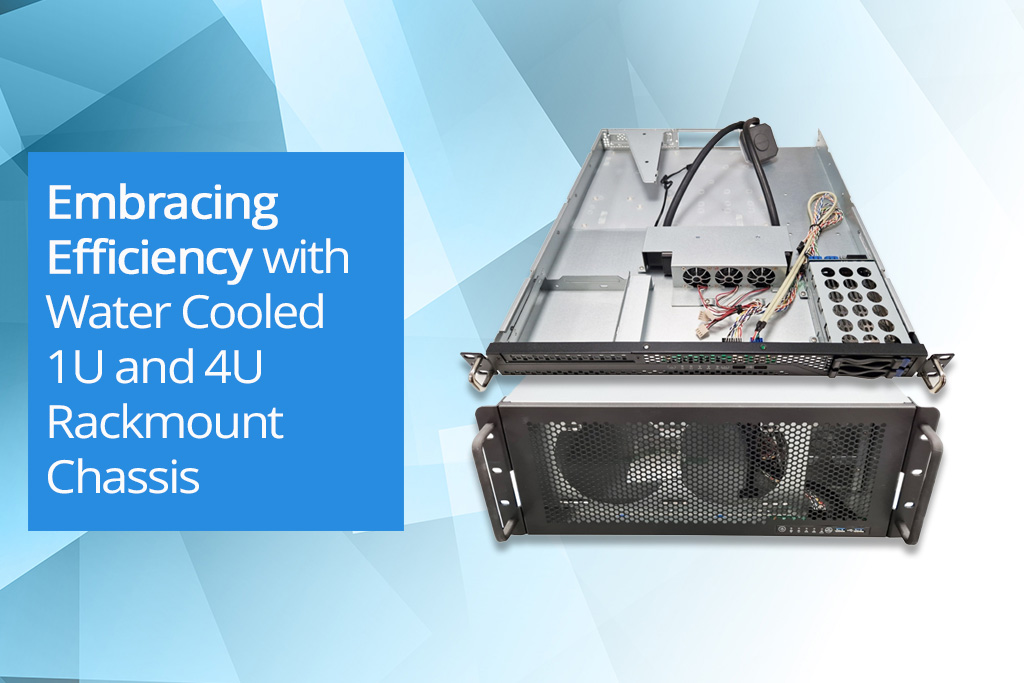
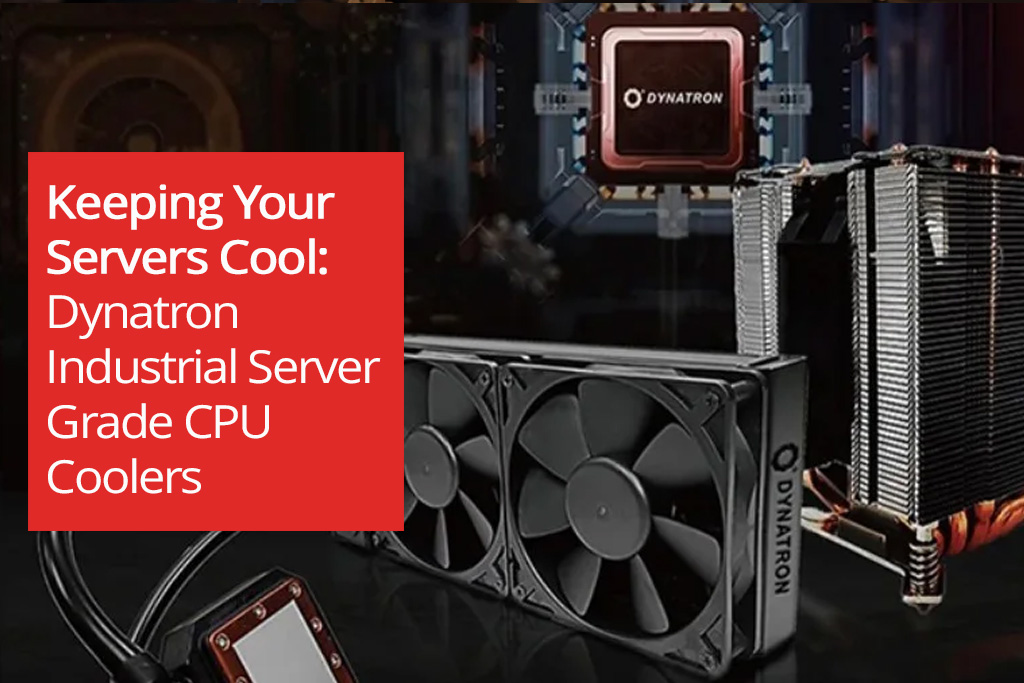
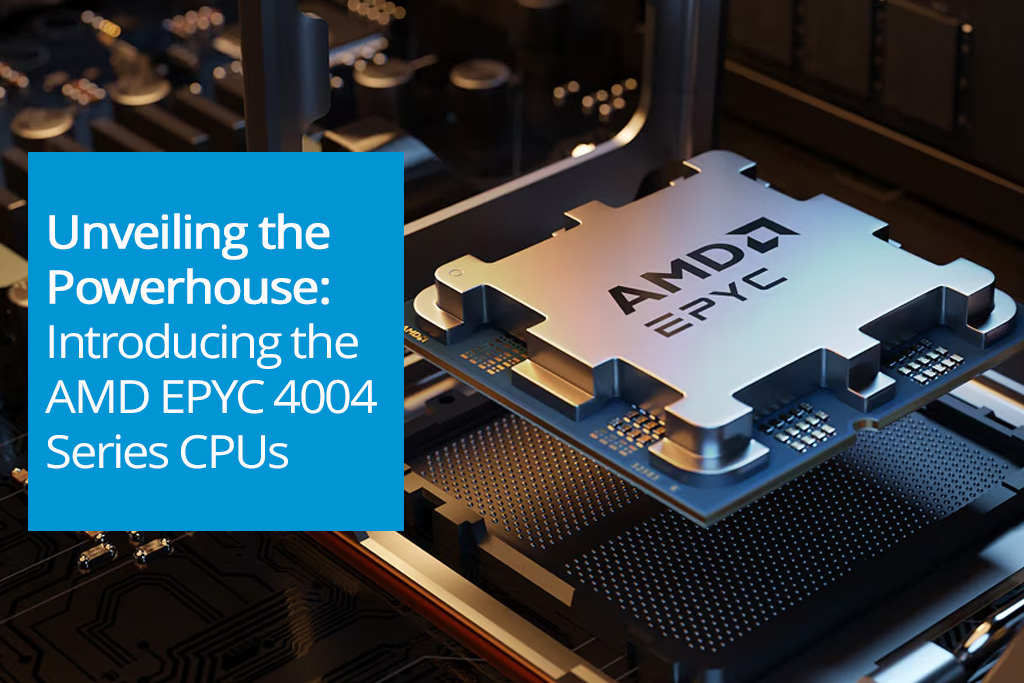
Facebook
YouTube
LinkedIn
Instagram
Call us today on 01283 576162 to talk directly to one of our server specialists
Who we are
Europe's specialist value added distributor of server chassis, server components and server systems.
Server Case is a specialist server chassis distributor based here in the United Kingdom, with an extensive range of 19” rackmount cases built to suit a variety of environments; including remote industrial servers and everything in between. Furthermore, our distribution partnerships have allowed us to develop and deliver Server Barebones and fully configured systems to the vast IT Channel and Enterprise customers.
Latest Blog
MSI Rackmount Servers: A New Contender in Enterprise Solutions
Posted on: 2nd Aug 2024
The landscape of enterprise computing continues to evolve, with companies like MSI, ASUS, and Supermicro offering robust server solutions tailored to various needs. Among the latest contenders in this space are MSI's new rackmount servers, part of their MSI Enterprise Platform Solutions. These servers are designed to meet the demanding requirements of modern enterprises, providing an appealing alt... [...] Read more
Latest Video
View more of our reviews, unboxing and installation videos on YouTube.
Business Links
Site Information